Let’s be honest, RimWorld on its own? Already a masterpiece. You’ve got colony drama, random disasters, and that one pawn who insists on binge-eating right before a raid. Pure chaos. But RimWorld mods? Mods are where the game comes alive. They’re like adding hot sauce to a good taco, sure, it’s tasty already, but suddenly, it’s unforgettable.
If you want a deeper dive into what makes RimWorld tick, its brutal charm and quirks, my detailed RimWorld review breaks it down well.
So, whether you’re a first-timer cautiously poking around the Steam Workshop or a seasoned mod-junkie with a load order longer than your colonists’ food queue, here’s a list of 10 RimWorld mods worth trying in 2025. No fluff. Just solid, game-changing tweaks that make sense.
Why These RimWorld Mods?
Simple: they’re useful, easy to manage, and actually fun. No bloated overhauls, no 200-mod dependencies, just solid improvements that make RimWorld smoother, smarter, and more enjoyable to play.
Every mod on this list adds real value without dragging your game into setup hell. Whether it’s better AI, smarter controls, or toilets (yes, really), the focus is on practical upgrades that keep the chaos fun, not frustrating.
If you already have some experience with RimWorld mods then skip the next section, but if not, here is a –
A Quick Guide on How to Mod Rimworld
1. Back up your saves. Always do this first to avoid losing progress.
2. Go to Steam Workshop. Go to the mod you want and click “Subscribe.” Steam handles the download and installation automatically.
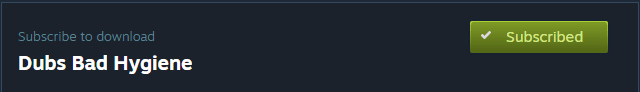
3. Launch RimWorld and open the Mods menu. Enable your chosen RimWorld mods. Arrange load order if necessary (core mods first), but there is also an auto-sort button
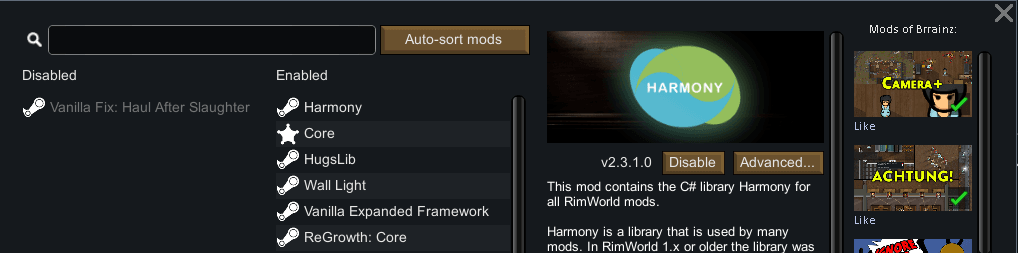
4. Test your game. Start a new colony or load an existing one. If you run into issues, disable the newest mods one at a time until you find the problem.
5. Keep it light. Avoid installing too many RimWorld mods at once. Pick reliable, compatible mods for best performance, like the ones below.
6. Optional: Use tools like RimPy (RimWorld Mod Manager Database by Paladin) for better mod management outside Steam.
Done. Now enjoy your customized RimWorld experience with the mods below.
So, What Mods Make RimWorld Better?
1. Neat Storage
By: seobongzu

Clean, modular storage that finally makes your base look less like a yard sale.
Let’s be honest, vanilla RimWorld storage is kind of a mess. You plop down a couple of shelves, and suddenly your colony looks like a flea market exploded. Enter Neat Storage: the mod that says, “What if clutter wasn’t a lifestyle?”
This isn’t just about aesthetics (though, yeah, it looks slick). It’s about organizing your loot with purpose. Neat Storage drops in over 20 new furniture pieces, display cases, weapon racks, textile shelves, even meat hooks, all designed to show off your gear without burying it in menus. Each piece functions just like the vanilla shelf, but with way more variety, visibility, and personality.
And don’t worry about performance, the custom rendering setup actually runs better than the base game shelves in many cases. Seriously.
2. Wall Light
by Murmur

Adds sun lamps and smarter controls for wall lighting
So yes, RimWorld 1.5 added wall lamps. But Wall Light isn’t retired, not even close. It brings wall-mounted sun lamps to your hydroponics setups as well (hello, extra floor space) and offers detailed customization for all wall lights, including the vanilla ones.
You can adjust their behavior, make them immune to enemy targeting, and tidy up your lighting layout in ways that base RimWorld just doesn’t allow yet. If you care about form and function in your colony’s lighting design, this is still one to keep around.
3. Pick Up and Haul
by Mehni
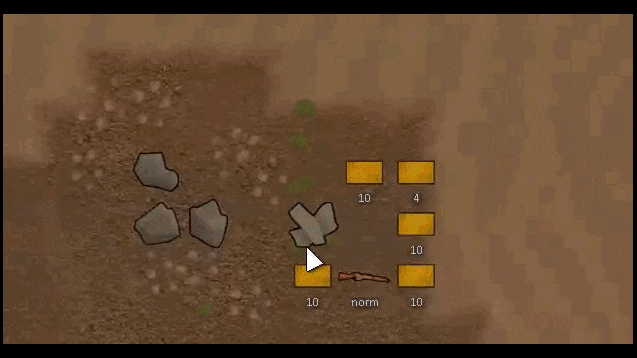
Finally gives colonists a functioning memory and a backpack.
With this mod, pawns don’t just grab one thing and wander home like confused squirrels. They fill up their inventory, chain-haul nearby items, then unload when it makes sense. It’s dynamic, efficient, and shockingly smooth.
They’ll even remember assigned items, so your medic can always keep meds on hand, or your trainer can carry treats while chasing muffalos. Works perfectly with “Haul Urgently,” and only applies to colonists you actually control (no dogs, no guests, no funny business).
It’s not flawless, but once you see it in action, vanilla hauling feels like a slow-motion prank.
4. Replace Stuff
By: Uuugggg
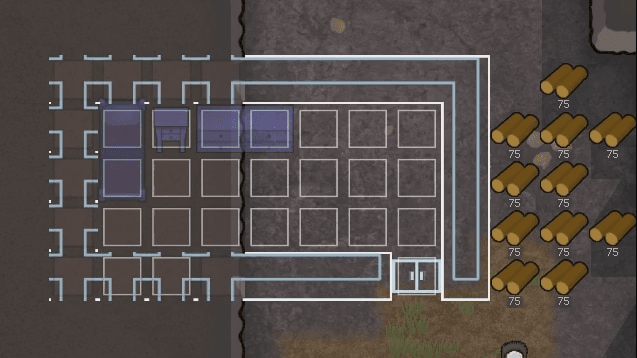
Upgrade buildings without bulldozing your base. Replace Stuff lets you slap new materials or better versions directly over old ones, wooden wall to stone, simple bed to royal, fuel stove to electric. Blueprints will mine rocks, build bridges, and preserve settings like bills, storage filters, and bed ownership.
No more gaps, lost items, or temperature spikes mid-upgrade. Even lets you place coolers without punching holes in your freezer wall. Smart, seamless building, just the way RimWorld should’ve worked all along.
5. Common Sense
By: avilmask
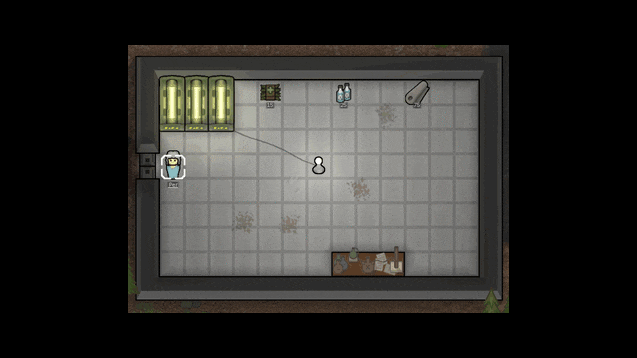
Makes pawns a little less brain-dead. Common Sense adds dozens of small tweaks to how colonists think, from cleaning before working, to carrying all ingredients at once, to not stacking human meat with normal meals.
Most features are optional, toggleable, and just make things click better. Want pawns to avoid bad weather when idle? Eat outside for recreation? Prioritize spoiling food? It’s all in there. You won’t want to play without it once you turn a few things on.
6. Allow Tool
By: Symbolic
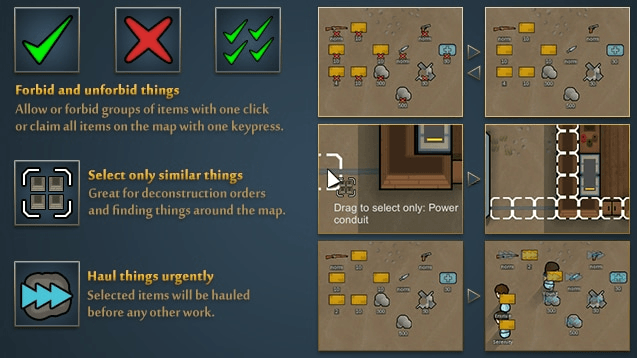
Ever wanted to forbid/unforbid everything on the map with one click? Now you can. Allow Tool adds a suite of smart tools for hauling, selecting, and managing items en masse, no more micro-clicking dead raiders for an hour.
Mark things to haul urgently, select all weapons, unforbid every survival meal after a raid, this is peak quality-of-life stuff. Works with existing saves, needs HugsLib. Install it once, and you’ll forget it’s not vanilla.
7. Achtung!
by Brrainz

This one’s technically retired, but it still runs circles around RimWorld’s default controls. Achtung! turns your colonists into an actual squad you can command, not just a bunch of confused idiots wandering into gunfire. You can line up pawns in formation, issue jobs to groups, move them as a unit, and even rotate their positions mid-fight.
It’s not just for combat either. The forced work system lets you override lazy behavior, no more pawns wandering off mid-build to cloudwatch. Prioritize key tasks, ignore allowed zones, and get stuff done. There’s even a new Rescue work type you can assign like any other job.
Smarter, faster, cleaner. It’s what the vanilla controls wish they were.
8. Dubs Bad Hygiene
by Dubwise

Toilets, showers, sewage systems, yes, it’s all here. Dubs Bad Hygiene adds an entire layer of realism, covering hygiene needs, plumbing, temperature control, and mood effects tied to cleanliness. You’ll be running pipes, placing sinks, and wondering how you ever played without it.
But don’t worry, it’s not a micromanagement nightmare. You can tune how deep you want to go with the settings, or just enable Lite mode if you want the basics. It works with existing saves, and it even hooks into things like central heating or geothermal setups.
Filthy colonists are optional now, also it plays nicely with the rest of the Dubwise mod suite, check the wiki for how it integrates with Central Heating, Rimatomics, and more.
9. Dubs Central Heating
by Dubwise
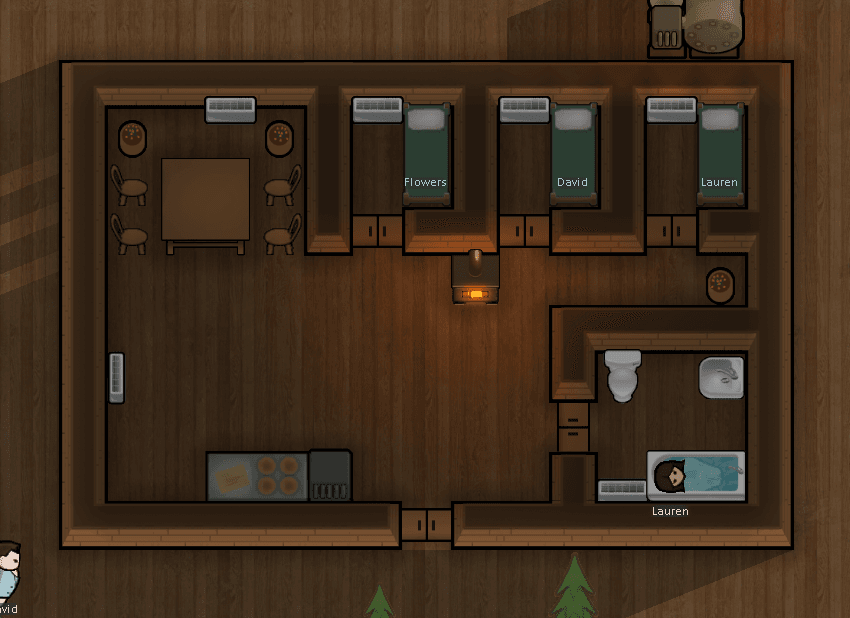
This one takes RimWorld’s janky temperature system and makes it make sense. Dubs Central Heating gives you radiators, boilers, pipes, thermostats, the works. Instead of cramming heaters into every room, you can build a proper system that distributes warmth efficiently.
It works on its own or alongside Bad Hygiene. You get options for electric, gas, log, solar, even geothermal heating, plus split air-con systems and walk-in freezers. And if you’re using Rimatomics, it’ll even convert those huge radiators into proper heat exchangers.
If you’re tired of watching pawns freeze right next to five space heaters, this is the fix.
There’s a detailed wiki page if you want to nerd out on the full feature list.
10. Dubs Mint Menus
by Dubwise
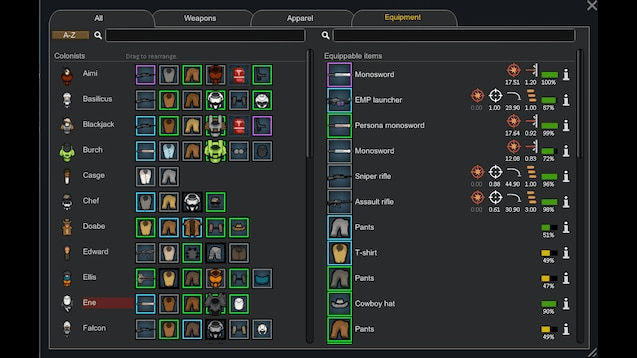
Ever scroll through ten pages of cluttered UI, wondering where the hell your research project went? Mint Menus fixes that. It overhauls the entire interface, bills, research, building, and health tasks, with search bars, icons, a better layout, and actual logic.
There’s also a slick designator wheel you can pop up with a hotkey and a revamped research menu that lets you filter by mod, project, or unlock. Plant selection, recipes, health tasks, they all get the same clean, scrollable treatment.
If you’ve got more than ten RimWorld mods installed, this one’s practically required.
Final Thoughts
If you haven’t messed with Rimworld mods much, now’s a good time. RimWorld’s Steam Workshop is packed with great content, but these picks are a solid foundation, especially if you want quality-of-life boosts without reading a manual first.
So give ’em a shot. Your pawns will still get eaten by bears and light the kitchen on fire, but at least they’ll do it with better menus and proper plumbing. Also if you are interested in some older games, then OSRS might be for you, and to get you started here is a OSRS Flipping Guide




