Introduction
In the world of online gaming, Roblox has taken center stage, captivating millions of players with its immersive gameplay and the ability to create unique gaming experiences. Part of what makes Roblox so appealing is the ability to customize your avatar, allowing you to express your individuality and style within the virtual world. In this article, we will explore how to customize Roblox avatars for free, giving you the freedom to stand out in the Roblox community.
Getting Started
1. Creating Your Roblox Account
To begin customizing your Roblox avatar, you’ll need to have a Roblox account. If you don’t have one, head to the Roblox website and sign up. It’s a straightforward process that only requires your email and a username.
2. Choosing Your Avatar’s Gender
Once you have your account, you’ll be prompted to select your avatar’s gender. Roblox offers both male and female options. Don’t worry; you can change this later if you change your mind.
Customizing Your Roblox Avatars For Free
3. Accessing the Avatar Editor
To start the customization process, go to the “Avatar” tab on the Roblox website or app. Here, you’ll find the Avatar Editor, where you can make changes to your avatar’s appearance.
![]()
4. Changing Your Outfit
Roblox provides a wide range of free clothing items and accessories for your avatar. Browse the catalog to find items that suit your style and add them to your outfit. Mix and match to create a unique look.
5. Customizing Facial Features
Roblox also allows you to customize your avatar’s face. Adjust facial expressions, add makeup, and fine-tune your look to reflect your personality.
Showcasing Your Avatar
6. Exploring the Catalog
Roblox has a vast catalog of user-created items and accessories. While some items may require Robux (the in-game currency), many are available for free. Explore the catalog to find unique items that enhance your avatar’s appearance.
![]()
When you reach the Roblox Catalog as seen in the image above you can set the maximum price to be 0, so now you will see all the items that are free. There are hundreds of outfits you can choose from.
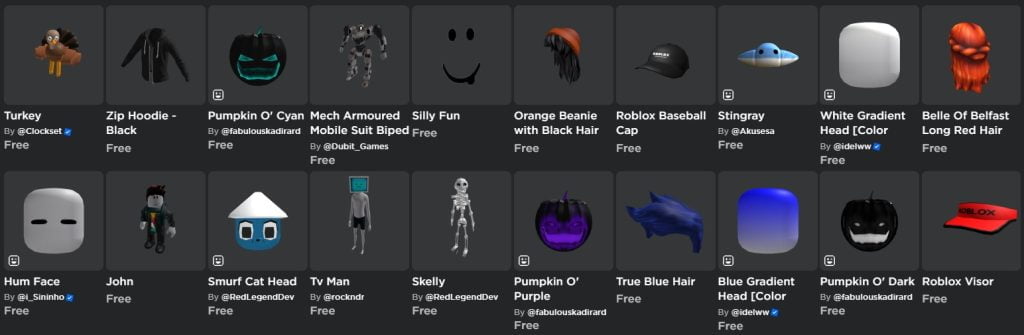
7. Joining Groups
Some Roblox groups offer exclusive items to their members. Find groups that align with your interests and join them to access special items that can help you customize your avatar.
Conclusion
Customizing your Roblox avatar for free is a fun and creative way to make your mark in the Roblox community. Whether you want a stylish wardrobe, a unique look, or a standout accessory, Roblox offers plenty of options to express your individuality.
FAQs
1. Can I change my avatar’s appearance after creating it?
- Yes, you can modify your avatar’s appearance at any time using the Avatar Editor.
2. Are there any free accessories available for my avatar?
- Absolutely! Roblox provides a variety of free clothing items and accessories.
3. Can I customize my avatar’s face?
- Yes, you can customize your avatar’s facial features, including expressions and makeup.
4. What if I want unique items for my avatar?
- Joining Roblox groups and exploring the catalog can help you find exclusive and unique items.
5. Is there a limit to how many changes I can make to my avatar?
- There’s no limit to how often you can customize your avatar, so feel free to experiment and update your look as often as you like.




